Developing Windows Store Apps is easy, creating its assets like Tile Icons, Store Logo, Splash Screen is easier because there are only 4 images that you need. But if you want to use Wide Tile Icons, Badge Logo Icons and App images that scale according to pixel density, you’ll need as many as 21 images of different sizes. That is a tough job. If you’re developing a Windows Store App and you want a Minimal Icon like the Native and Bing Apps, PerfecTile is here to help you with all the images!
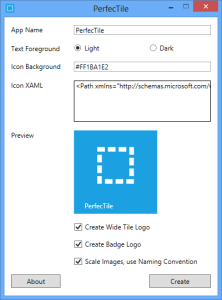
It takes Xaml for the Icon where you can use Path, Rectangles, Ellipses etc. or even SVGs converted to Xaml. The App uses the XamlReader to load your Icon Xaml and Viewbox to scale it.
Here’s a demo video
This is the Icon Xaml input
And this is the output

Tile Icons, Badge Icons, Splash Screens – Quick, Clean, Pixel Perfect for your Awesome App!
Download the tool Now!
Update
v 1.5
– Added Windows Phone 8, 7.x support